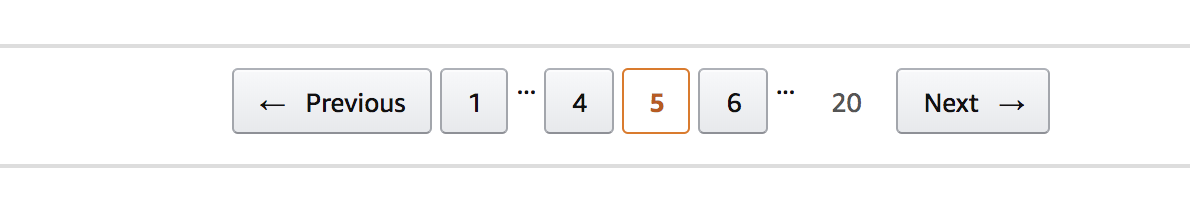In 2017, Artsy adopted Relay in both its front-end web and iOS codebases (using React and React Native, respectively). Generally speaking, this investment has turned out very well for us! Relay empowers product teams to quickly iterate on new features and to share common infrastructure across web and iOS codebases. However, most of the original engineers who pioneered using Relay at Artsy have since moved on to their next role; this has left a knowledge gap where Artsy engineers are comfortable using Relay, but they don’t totally understand how it works.
This is a problem as old as software engineering itself, and it has a simple solution: learn and then teach others. We’ll be driving a peer learning group centering around Relay, but today we are going to dive into the part of Relay that comes up the most in requests for pairing: getting Relay pagination to work. (Note: we’re going to use plain old Relay and not relay-hooks.)