Hey everyone! I’m Justin, a senior engineer here at Artsy. I’ve been here for about 6 months and I’m a bit overdue on my first blog post. This will be one of a series of posts I’m dubbing roads and bridges (thanks Orta) describing infrastructure and tooling work here at Artsy.
Backstory
Here at Artsy we have a lot of internal dependencies. Keeping these dependencies up to date across all of our projects can be a bit of a headache. For example, there’s Palette (our design system) which is consumed by Reaction (our react component/app library), Emission (our React Native application), Force (our main site), and Positron (our editorial creation tool). That’s not even an exhaustive list. As you can imagine, after making an update to Palette we have to make a lot of Pull Requests to get everything synced up across our many projects. And that’s just one dependency.
Evaluating the problem
There are a few services out there that connect to GitHub and helps you keep your dependencies up to date. I’d personally used Greenkeeper in the past and it seemed to work fairly well for my uses. I’d also heard about Renovate which is another option that actually supports more package managers than just yarn/npm. Great! Plenty to evaluate here. Anytime I’m evaluating a new service there are a few questions I ask myself upfront to help a good decision:
- What are my exact needs
- Can this solution scale to meet future needs
The first point is straight-forward, but there’s a little twist. We have a lot of dependencies. If we got PRs for
all of them we’d be pretty much unable to do anything. In this case we wanted to specifically limit it to packages
that are published by Artsy (on the @artsy npm namespace).
The second you have to be a bit careful with. Don’t try to project too far or you’ll end up choosing a solution far
too complex for your current needs. In this case, I wanted something that we could selectively extend in the future
to cover other dependencies. Things like react and react-dom or typescript. Incremental increases without a
ton of noise.
Picking a solution
First things first… we have to have a solution that can update only Artsy’s dependencies. I started digging through Greenkeeper’s docs and found a reference to an ignore option. Essentially any package that you don’t want GreenKeeper to automatically update you can put in this ignore list. That’s not really doable in our usecase because we want to ignore everything but a small subset of packages.
Checking out Renovate’s docs I found a more promising option: excludePackagePatterns. All I really want to do is include Artsy packages, but this sounded like I could do the inverse by excluding all non-Artsy packages. Being as it had that option, supported more package managers, and had a more friendly pricing scheme than Greenkeeper I decided to give Renovate a shot.
Making it happen
I began by enabling Renovate on Force. You can see the PR here. Renovate has a really excellent on-boarding experience. It first creates a PR that adds its own configuration. It shows you what packages will be updated based on that configuration. As you update the config, Renovate will update the PR body to show you the results of your changes. This gives you the opportunity to update the configuration before it officially activates. If you click the edited dropdown on the PR body you’ll see all the changes Renovate made to the issue while I was trying to figure out the configuration.
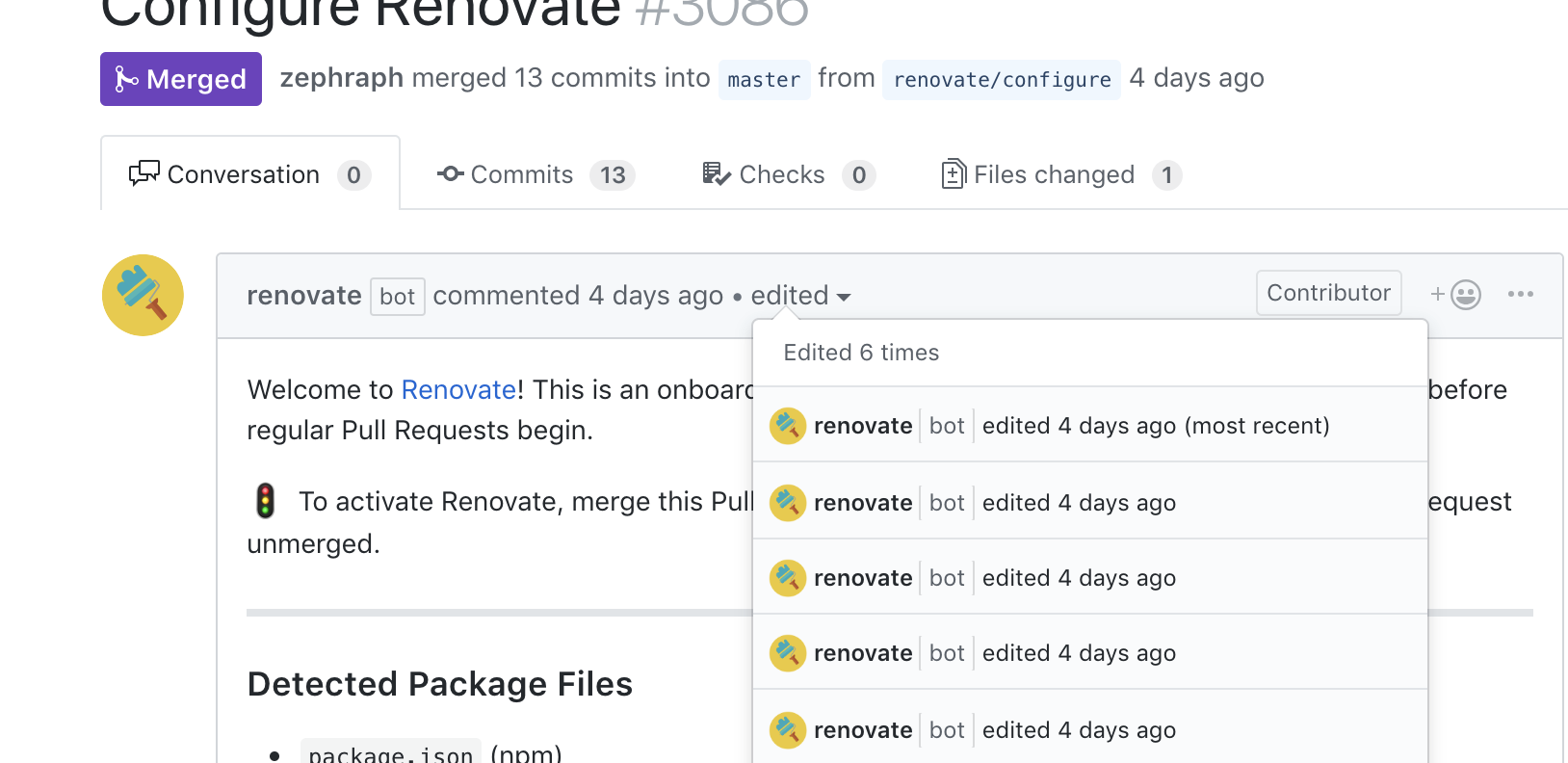
It took me a while to figure everything out, just take a look at the commit history. I’m going to work through the final setup just to give you an idea of our setup.
First, I extended Renovate’s base config.
{
"extends": [
"config:base"
],
...
}
If you’ve worked with eslint, babel, or other tools in the js ecosystem, you’ve probably seen this type of configuration extension. It essentially allows us to use their best practices out of the box. Check out their presets repo if you want to know what it adds specifically.
Next, I set the assignees. When Renovate opens a new PR, it’ll assign it to these people so that the PR doesn’t get missed.
The actual meat of the change is the packageRules setup.
{
...
"packageRules": [{
"packagePatterns": ["*"],
"excludePackagePatterns": ["^@artsy"],
"enabled": false
}],
...
}
Renovate allows you to set up multiple different packageRules and there’s a lot of configuration for
them. I’m not going to go through more than I did, but feel free to read more in their
docs. In the packageRule that I setup, I specified packagePatterns with an
asterisk to select all dependencies. Then using excludePackagePatteners I excluded anything that started with
@artsy. Finally (and most importantly), I set enabled to false to disable the dependencies matching those
combinations of rules. That last part took me a while to figure out. When you’re building package rules in
Renovate, think of it as building out a list of operations to perform.
The last few pieces of config are a little more straight-forward and you can read about those in the docs. The one
thing that I’ll mention is that vulnerabilityAlerts ignores packageRules and
triggers update PRs for anything that’s reported to have a vulnerability. You’ll have to explicitly disable it if
you only want reports on certain packages. Though, having it on probably isn’t a bad idea…
Wrapping up
So, that’s how we configured Renovate to automatically update npm dependencies in Artsy’s namespace. It’s been extremely useful already. I also went ahead and pulled our configuration out into a shared repo so that we didn’t have to copy these configurations across all of our projects. That’s a blog post for another day.
Be well friends.